An Executive Membership gets you cash back

Costco provides two types of personal memberships: the standard Gold Star Membership, priced at $65 per year, and the Executive Membership, which costs $130 annually. Although the Executive Membership has a higher initial fee, it offers additional savings, discounts, and the opportunity to earn 2% cash back on all your Costco purchases, delivered as an annual store credit.
For regular Costco shoppers, the Executive Membership may offer greater value. If you anticipate earning more than $65 in store credit each year, this can help offset the membership cost. You can use the credit to cover the difference when renewing your membership, allowing you to enjoy the benefits of the Executive Membership without incurring extra expenses. In fact, you might even end up saving money in the long run.
It's important to remember that the store credit from Executive Memberships is sent as a check and must be redeemed in person. Simply present it to the cashier during checkout to apply the balance.
You can get a store gift card if you open a Costco credit card

If you're a newcomer to Costco, there are some exclusive benefits that can enhance your membership experience. One enticing offer is a complimentary $50 Costco gift card when you enroll in a new membership and apply for a store credit card. To qualify for the gift card, you need to opt for an Executive Membership and apply (and be approved) for the Costco Anywhere Visa Card. This credit card comes with its own advantages, such as cash back on eligible purchases for gas, dining out, and, of course, items from Costco.
This promotion may not be attractive to new members who don't intend to make Costco their primary source for groceries and household goods. However, if you foresee making frequent visits and buying in bulk, it’s certainly worth your consideration. Additionally, once you're in the store, that promotional gift card is ideal for indulging in treats at the Costco food court or for stocking up on some of the delicious pastries from the warehouse bakery.
You'll need to take a photo

You might want to tidy up a bit before picking up your membership card in person. Once you've finished your application paperwork, a Costco team member will take your photo. This process is similar to having your picture taken for a driver's license or passport. Typically, you'll be able to view the photo and retake it if needed, but don't expect an elaborate backdrop or professional camera setup.
The photo will be printed on your membership card and linked to your digital profile. When you enter the store, you'll need to scan the barcode on your membership and show your photo. It will also appear when your card is scanned at checkout. While there's no need to dress up for your photo, it's advisable to stick to your usual appearance. In other words, make sure to remove any Halloween costumes or heavy stage makeup before your picture is taken.
You don't need a membership for prescriptions

A membership is necessary for most Costco services, but this does not apply to prescriptions. The store permits anyone to submit a new prescription or refill an existing one without needing to be a member. To do this, simply create an account to upload your medical documents, including the prescription and insurance details. You can order new prescriptions or renew current ones online, with the option to have them delivered directly to your home or to the warehouse for pickup. Additionally, Costco provides the choice to submit, refill, and collect prescriptions in person at the pharmacy.
When you arrive at the warehouse, inform the team member checking membership cards at the entrance that you are there to pick up a prescription. After entering, head to the pharmacy to collect your medication. If the availability of prescriptions is a significant factor in your decision about membership, Costco's pharmacy accessibility may make it possible to forgo membership. Just keep in mind that you won't be able to buy other items in the store without one.
Don't forget your phone

For many Costco shoppers, presenting a physical membership card is the initial step to entering the warehouse. However, with the introduction of digital options, you can now store your Costco membership card on your phone, eliminating the need to carry a physical card. Simply scan your phone upon arrival at the warehouse. The easiest way to set this up is during your initial membership registration, with assistance from the staff at the membership counter. They will guide you through the process, which involves confirming your email and ensuring your member number is added to the Costco app. (You can also set this up later by following the prompts in the app.)
A team member is typically stationed at the entrance to assist customers in navigating the store and to address any questions regarding the scanning system. The system features a barcode scanner for physical membership cards and a scanner for digital cards on your phone. You can expect to follow similar steps at the checkout, as Costco team members need to verify membership for all purchases.
Only the member can pay

Maximizing a Costco membership can be challenging for those in smaller households, leading some to opt for sharing memberships with friends. However, there are limitations to this approach, as individuals typically cannot share an account unless they reside together. One workaround is for one person to hold the official membership while others contribute as guests for their portion of the purchases, which can be divided later at home. This method of tracking shared expenses and purchases can be an effective strategy to save money at Costco while still benefiting from bulk shopping discounts.
It's essential to remember that only the member with the Costco card is permitted to make purchases in-store. As is well-known, presenting the membership card at checkout is mandatory, and the details on the card must correspond with any electronic payment method used.
Order delivery for others

One of the advantages of membership is the option to send items to friends or family who are not members. When you shop on the Costco website, you can have products delivered to any address. Alternatively, if you have a family member or friend with their own Costco membership who can send you essentials, that could be a great way to save on membership costs. Just keep in mind that, similar to in-store purchases, the name on the payment method used for online checkout must match the name on the Costco membership.
It's important to note that delivery orders typically take longer than shopping in person at Costco. However, in some instances, you can pick up your delivery items at the store. As long as the order has been paid for, you won’t need to present a Costco membership card. To collect items that have already been purchased, head to the membership desk instead of the regular checkout.
Check your auto-renewals

Costco members must pay their full annual membership fees upfront, as the store does not provide payment plans or installment options. As a result, many customers prefer to set up their renewal to avoid the hassle of their membership expiring. This is where Costco's auto-renewal feature proves useful, automatically charging your stored payment method when the next annual fee is due.
However, this may not be the best choice if you're only trying out your membership for a year and are uncertain about continuing it long-term. Fortunately, you can easily manage your account online and disable auto-renewal whenever you wish. If you later decide to renew your membership, you can reactivate auto-renewal or pay for it directly at the register during your purchase. Additionally, you can visit the membership counter at the warehouse to change your account type or address any other questions you may have. While all these options are available online, sometimes it's beneficial to speak with a real person.
Business memberships require a primary account holder

For entrepreneurs interested in acquiring professional supplies at Costco, a Business Membership may be the ideal choice. This membership offers exclusive advantages tailored for those purchasing in bulk to meet their business requirements. One significant benefit is the ability to resell bulk purchases as part of your business operations. Similar to the personal membership, business memberships are available in Gold Star ($65 annually) and Executive ($130 annually) tiers. Additional perks, such as cash back, are comparable to those offered in the personal membership categories.
Before selecting a Business Membership, determine who will be the primary cardholder for the account. This individual will hold the main card for the business account, while others can visit Costco, make purchases, and take advantage of all store offers. You can add extra cardholders for an additional fee of $65, applicable to both Gold Star and Executive Memberships. Unlike personal memberships, cardholders can have different addresses, but they should all be affiliated with the business in some way.
You can get a membership online

Convenience is key, and Costco makes it easy for you to explore all your membership options and even sign up before you visit the store. All membership types, including personal and business options at both the Gold Star and Executive levels, are accessible online. You’ll need to provide the same information and will receive a member number. You can register online, then take your photo and collect your membership card when you arrive at the store.
For those who have never visited Costco, it's wise to check out the warehouse first to get a feel for it before deciding on a membership. If you inform the team member at the entrance that you're considering joining, they will typically allow you to enter the store. While you won't be able to make any purchases, you can walk around and see what’s available. If you’re ready to sign up for a membership immediately, you can head directly to the membership counter in the store and receive your card on the same day. However, if you prefer to take more time to decide, you can go home and set up your membership online later.
Bring identification for everyone on the account

To become a member of Costco, you must confirm your identity and provide essential details such as your address, email, and phone number. A photo ID is also necessary to obtain your membership. For personal accounts with multiple cardholders, all individuals must reside at the same address, so you may need to present identification that verifies this. You can include multiple individuals on the same account as long as they live in the same household and are at least 16 years old. Personal accounts can accommodate up to two cardholders, but only one membership fee is required.
In contrast, a Business Membership necessitates additional documentation. Along with identity verification, you must provide proof of your business status, such as a license or LLC paperwork. You can also present three forms of business identification, like a utility bill. With a business account, you can issue multiple cards for members at different household addresses, provided they are associated with the same business. The standard Business Membership includes two cards, but an additional fee of $65 applies for each extra card. Business Membership cardholders can also obtain a card for a household member at no extra cost. While they must verify their identity, they do not need to share the same residential address.
Shop for travel deals online
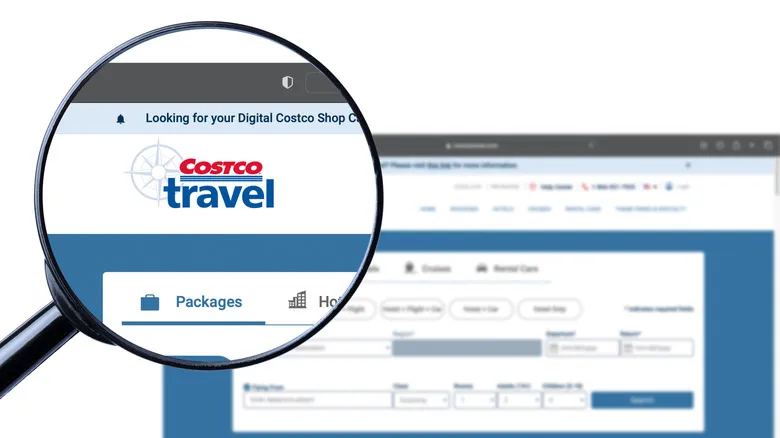
While you might think of Costco primarily for bulk pantry items, frozen foods, and paper products, some of the best deals at Costco aren't necessarily sold in large quantities. There are numerous bargains available online and at the kiosks near the exit, including home and travel packages. Costco Travel provides options like rental car deals, cruise packages, and all-inclusive resort stays, along with many other choices. Many of these come with added benefits for Costco members, such as resort credits, room upgrades, or waived fees.
For those who travel frequently, it's advisable to compare prices for flights, hotels, cruises, and other travel benefits online before committing to a membership, as an active Costco membership is required to book vacations through the company. In-store information is often limited, but Costco's website offers a wealth of options. If you don’t currently have an Executive Membership, it may be beneficial to upgrade before making travel bookings, as you'll earn 2% cash back on your purchases. Additionally, Costco Visa cardholders receive extra cash back on travel expenses. While you might spend a bit more initially for these additional programs, the savings and cash back can be substantial for larger vacations and trips.
Costco won't accept American Express or all checks
Ensure you have an approved payment method to obtain your membership and make purchases in-store. While Costco accepts most credit cards, cash, and mobile payments like Apple Pay and Google Pay, it does not accept American Express.
There are also limitations on using personal checks. Once you become a member, you can use a personal check made out to Costco for purchases at checkout, but you'll need another accepted payment method to pay for the membership itself. The same applies to business checks: you must hold a Business Membership account to use this payment option.
Costco gas stations have even stricter payment policies. They accept Visa — including the Costco Anywhere Visa Card — and most debit cards. Cash and checks are not accepted, and the only mobile payment option available at the pump is Apple Pay.
Recommended

The Largest Retailer Of Organic Foods In The US Isn't Whole Foods

Ever Wonder Why Costco Doesn't Label Its Aisles?

Can You Buy A Charcuterie Board At Costco?

9 Things You Didn't Know About Costco's Return Policy
Next up





